Tribute to my first running watch
I have recently acquired a new running watch and wanted to give a little tribute to my TomTom runner watch that has accompanied my for just over 6 years and 12000 kms. This watch doesn’t come with all the bells and whistles of other high end models, but it does exactly what’s written on the tin, and does it well. I used is to track and record my runs. I however was keen to change it to benefit from longer battery life (it did record a just over 10h run in 2019 - see below, but I don’t think it would manage anymore now) and I wanted to be able to have maps integrated to my watch for longer runs and activities abroad, without having to rely on a phone1.

I got the watch in 2016, for my 40th birthday, a couple of month after starting running. Here are a few good memories that I wanted to record. The screenshots are taken from the TomTom online software - as the watch itself, it’s simple, useful and to the point.
The progress page shows an overview over these 6 years I used the watch. Apparently, I recorded 985 activities, running 12550 kms (there might be a couple of non-running activities) in 1182 hours, and climbing 149 km.

And here are the last activities I recorded in June 2022, before switching to a new device.
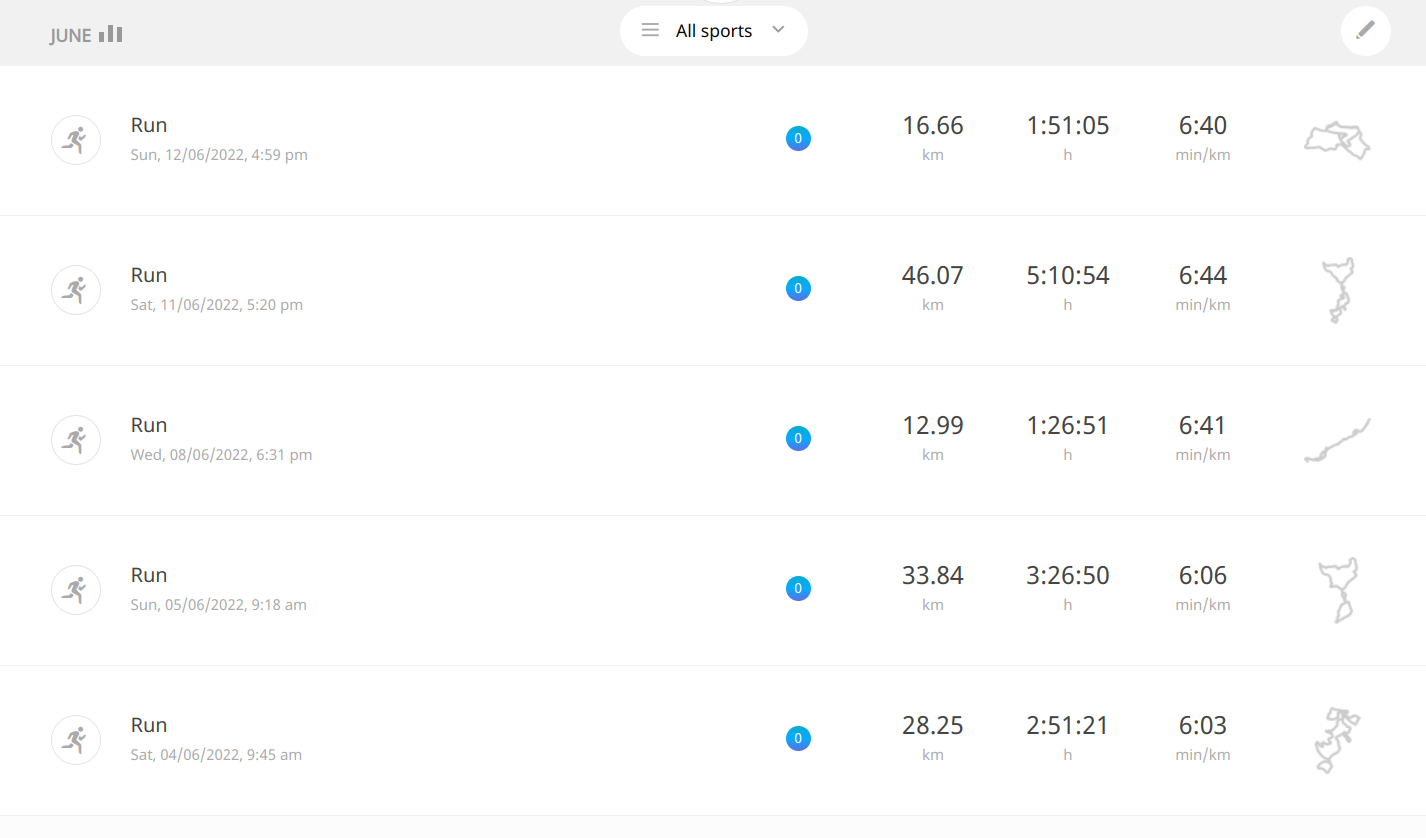
Clicking on each one open a page with the track and all details. The screenshot below was taken from the phone app and features the September 2019 Brussels Eco-trail, my longest run so far.
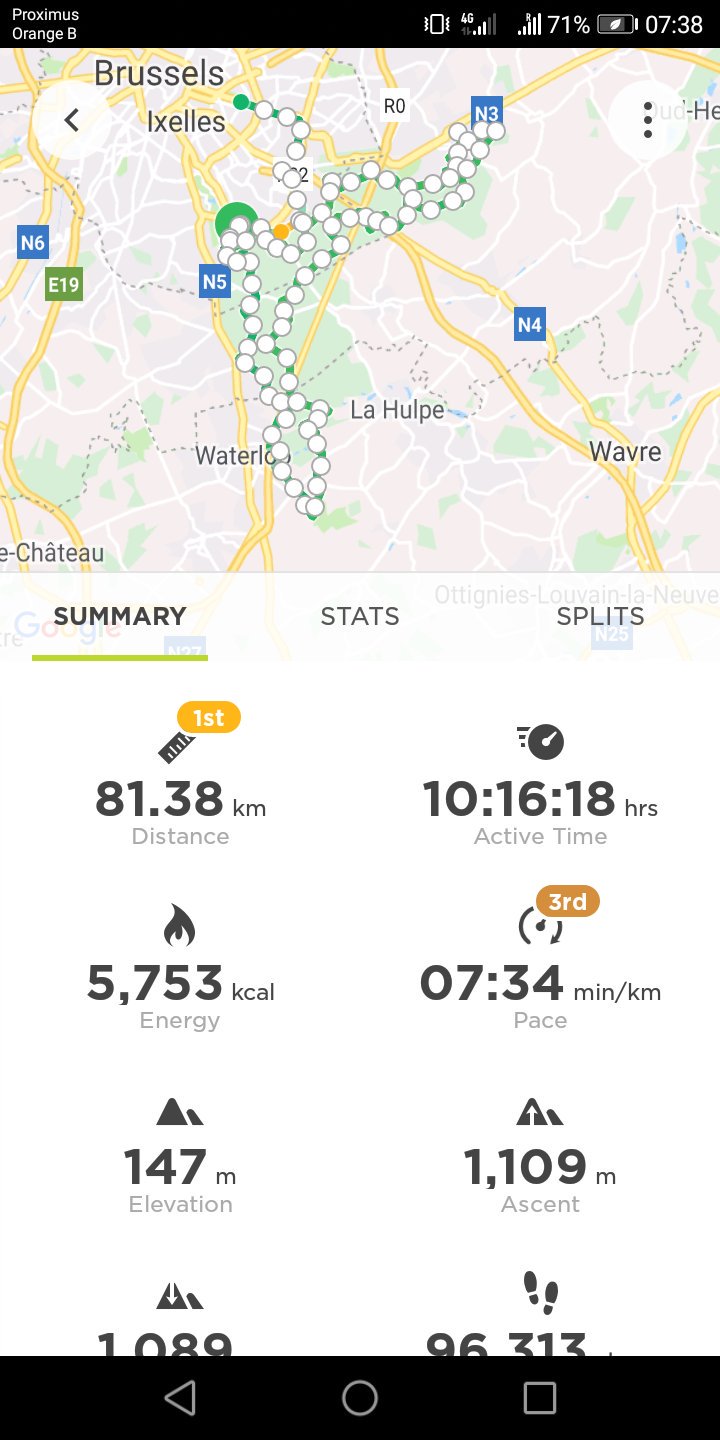
A last, rather funny memory is how TomTom estimated my fitness age being 20 years old. Thank you, I’m flattered, and while I am likely fitter than the average 46-years-old male, I guarantee that 20 is vastly underestimated.
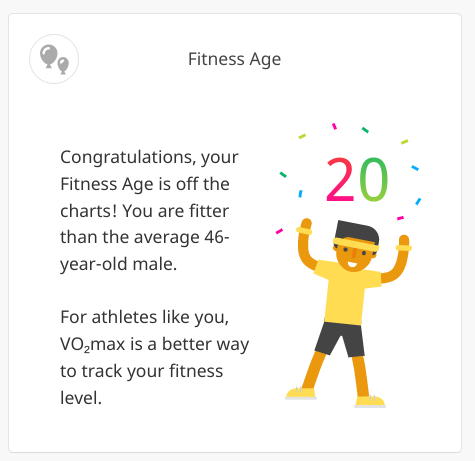
I’ll have to figure out how to bulk-download all my activities at once, rather than one at a time. Other than that, thank you dear TomTom watch, we have a good run!
Update: It is surprisingly easy to bulk-download all my data. From
the TomTom page, go to Settings > Manage my data and Download
your data. I was able to download 5 zip files containing, among other
things, all my activities.
-
I use an old second hand phone with rather limited battery life and thus isn’t quite reliable enough for long trails. ↩

